By Ray Nicolini
Via www.mobilesyrup.com
The upcoming TELUS HTC 7 Surround will be one of the devices that will be powered by Microsoft’s new Windows Phone OS. We got hold of one of the Surround and in the first review we’ll take a quick look at the hardware, then follow up with a full review of the software.
The overall design is not to much of a stretch than other HTC devices over the past year – but has a few unique attributes to it and is one of the best looking WP7 devices. The Surround weighs in at 165 grams and has overall dimension of 119.7 x 61.5mm x 12.97mm. Even though it’s a bit hefty it feels like a quality device and comes packed with power as it has a 1 GHz processor. This device, like other HTC devices, has a large display at 3.8-inches with a resolution of 480×800. Above the screen you’ll see a speaker grill and sensors. On the bottom are the standard and Microsoft mandated 3 capacitive buttons: back, start and search. Taking a look at the top of the device you’ll see a 3.5 mm headset jack and the power button. The right hand side it the volume rocker and the one-touch button to the 5 megapixel camera with flash, auto-focus and can record 720p HD videos. Finally on the bottom you’ll see the micro-USB port and a slit to open up the back cover where there’s a 1230 mAh battery. The Surround has 16 GB internal memory.
One of the main features of the Surround is that this phone comes with a slide-out speaker. We took a quick video of this and will go more into detail in our next review with music. For now I just played some ringtones to capture what the sound quality is like. In addition, you’ll notice on the back a kickstand has been included into the design so you can play your music/watch videos and have the Surround rest on a flat surface. Pretty cool feature. The only long term issue is that you’ll have to close the kickstand yourself as I’m sure it will break over time by simply closing the device.
So the overall guts of the Surround is solid and it feels good in your hand, like you’ll be getting value for your money. Now the real test is if this new Microsoft Windows Phone 7 OS is as good as the design. We’ll have our full review up shortly.
Saturday, October 30, 2010
Friday, October 29, 2010
Join RIM and Grow a Moustache for Movember to Support Prostate Cancer Research
By Ray Nicolini

RIM is hosting a RIMoustache competition in the tradition of Movember to raise awareness and money for prostate cancer research. For those who aren’t aware, Movember is a campaign that asks men to shave their face November 1st, and grow a mustache to raise awareness for prostate cancer. The idea is to change your face to change the face of men’s health. Prostate cancer affects many men and in 2010, it’s estimated that 24,600 men will be diagnosed with prostate cancer and 4,300 will die of it. This is a worthwhile cause.
For more information, check out Movember.com.
GelaSkins Now Available for the BlackBerry Torch
By Ray Nicolini
Via www.berryreview.com
 One of the things I have been missing since I upgraded to my BlackBerry Torch was my GelaSkins cover. Summer reviewed them back in April and gave them a full 10/10 stars. In case you don’t remember GelaSkins are removable art prints designed for your device that are easy to apply (think of a sticker) and easy to remove cleanly. You can even customize your own with any image you choose.
One of the things I have been missing since I upgraded to my BlackBerry Torch was my GelaSkins cover. Summer reviewed them back in April and gave them a full 10/10 stars. In case you don’t remember GelaSkins are removable art prints designed for your device that are easy to apply (think of a sticker) and easy to remove cleanly. You can even customize your own with any image you choose.
Via www.berryreview.com
 One of the things I have been missing since I upgraded to my BlackBerry Torch was my GelaSkins cover. Summer reviewed them back in April and gave them a full 10/10 stars. In case you don’t remember GelaSkins are removable art prints designed for your device that are easy to apply (think of a sticker) and easy to remove cleanly. You can even customize your own with any image you choose.
One of the things I have been missing since I upgraded to my BlackBerry Torch was my GelaSkins cover. Summer reviewed them back in April and gave them a full 10/10 stars. In case you don’t remember GelaSkins are removable art prints designed for your device that are easy to apply (think of a sticker) and easy to remove cleanly. You can even customize your own with any image you choose.When the Torch first came out GelaSkins did not offer any skins for the device. I checked again recently and found that they have since released custom skin options for the BlackBerry Torch and they look great! You can find all the Torch designs at this link for $14.95.
GelaSkins also makes skins for quite a few other BlackBerry models so check out their catalog here
Review: Kensington KeyFolio Keyboard Case for iPad
By Ray Nicolini
Via www.gigaom.com
I love the iPad, but I don’t always love not having a hardware keyboard at hand. You could carry around Apple’s Bluetooth keyboard, or another alternative, but adding additional devices and giving yourself more to carry around and keep track of sort of defeats the purpose.
That’s why I find the concept of the keyboard case so appealing. Build a Bluetooth keyboard into an iPad case and you have a single-package solution that keeps everything nicely organized on the go. At least, that’s how it works in theory. I was recently able to see if that theory would pan out with the new Kensington KeyFolio for iPad. I’ve been using the KeyFolio with my iPad for a little over a week now. During that time, I haven’t removed the iPad from the case once, so I feel confident I gave it a fair shake.
BUILD AND DESIGN
 The Kensington KeyFolio presents a nice face. It looks good, and the fake leather is both animal-friendly and easy on the hands. Some padding means your iPad feels more secure, and the fit and a clever foldback tab ensures the iPad isn’t sliding out anytime soon.
The Kensington KeyFolio presents a nice face. It looks good, and the fake leather is both animal-friendly and easy on the hands. Some padding means your iPad feels more secure, and the fit and a clever foldback tab ensures the iPad isn’t sliding out anytime soon.My only problem with the case aspect of the KeyFolio is that my iPad doesn’t screen doesn’t sit in the window quite where it’s supposed to. The top of the screen is right to the edge of the window, while there’s extra room at the bottom, and the home button is almost right at the edge of the groove provided for it. It’s close enough that it works, but for the absolute perfectionist, it might be annoying.
It’s around 90 percent the size of a full keyboard, like you’ll find on most netbooks. It has rubberized keys to prevent damage from spillage, and to prevent the keyboard itself from harming the iPad screen in any way. It’s a weird feeling, but it makes for quiet typing. I did find that once in a while I’d get double-presses because of how sensitive the keys were, though.The keyboard is the one we saw from an FCC filing towards the end of summer. In fact, the KeyFolio is the KeyCase rebadged by Kensington for the U.S. market. At least one other manufacturer is using the same keyboard part for sure, and Sena was supposed to, but has since removed the case from its list of offerings.
FUNCTION
Connecting the iPad to the keyboard is a breeze; just flick the hardware switch on the case to “on” and press the connect button. Go into your Bluetooth preferences in your iPad’s Settings, and pair the device there. You’ll have to type a code on the keyboard followed by “Enter,” but that’s it.
Once you’re paired, the keyboard should simply work. I say “should” because I encountered some hiccups. Sometimes, the keyboard would drop and regain the connection without warning, which would pop up the on-screen keyboard briefly. A manual on/off reset using the switch usually fixed this, though, and it may have been because I was testing iOS 4.2 on the iPad I was using. Either way, it wasn’t a big enough problem that it would cause me not to use the case.
You don’t have to manually turn off the keyboard unless you want it to not connect, since it sleeps after a period of disuse. Battery life is said to be around 100 days in standby mode, or 90 hours of actual usage. It takes around four or five hours to charge. I haven’t managed to burn through a charge yet, so I think the claims are pretty accurate.
The way the case folds for typing is perfect, in my opinion. It takes up very little space, and even provides a stable enough base that you can use it on your lap without an additional support surface. It only provides one viewing angle, but in my usage I felt no desire to adjust, no matter where I was using it.
HIGHS
I grew to love using the KeyFolio. I often use my iPad primarily as a chat client, and that became a lot more pleasant with a hardware keyboard. So did managing my email from the couch, and working with the device on the train and subway to get some serious work done.
Combined with Pages and even blogging sites in Safari, the KeyFolio is a road warrior’s best friend. It isn’t a new MacBook Air (and in fact, it might weigh more than one combined with the iPad), but it’s a lot cheaper even at $100.
LOWS
There were the rare connection issues I mentioned, but there’s also the keyboard itself, which requires some getting used to. There’s no shift key on the right, and if you happen to use the apostrophe key a lot, which I apparently do, you have to train your fingers to look down below the period key. I actually picked up the trick pretty quickly, but it’s still a bit of a pain.
Finally, keeping your iPad in the case does take away a bit from its own design benefits. It’s heavier, and harder to use as a tablet. I found turning off the keyboard and folding it behind worked fine, but it still didn’t feel as good as using the iPad on its own. Also, you’re stuck with landscape mode when you’re using the keyboard, something which didn’t trouble me as much as I would’ve thought.
VERDICT
The Kensington KeyFolio may seem a tad expensive at $99.99, but consider that most iPad folio cases cost around $50 on their own. That means you’re really only paying an extra $50 for the Bluetooth keyboard. Even Apple’s own will cost you $70. I recommend it, especially if you’re someone who likes to work with their iPad while travelling, or you just want your tablet to be even more of a laptop replacement. The KeyFolio isn’t yet available, but you can pre-order yours from Kensington’s site.
Disclosure: The Kensington KeyFolio tested was provided by the manufacturer for testing and review purposes.








Thursday, October 28, 2010
RealVNC and QNX collaborate to support Terminal Mode
By Ray Nicolini
Via www.Berryreview.com
Bla1ze over at CB spotted this video of RealVNC in collaboration with QNX, demoing their support for Nokia’s Terminal Mode. You can see the full press release at this LINK. The system they demo allows users to stream and control actions on their car screen. This would be a really cool feature to have on cars. Full display of your BlackBerry or other Smartphone’s on your car’s dashboard.
Watch the video below and us know what you think.
Mobile Video Link
By now most of you are familiar with QNX since they are the ones behind the software that will power the BlackBerry PlayBook. I remember when RIM first bought the company many speculated if RIM was going to try their luck in the automotive entertainment side. QNX has been around for a long time and they have developed operating systems for automotive, appliances and other type of electronics. I think buying QNX was probably one of the best investments RIM has made in years.
Wednesday, October 27, 2010
Rogers Palm Pre 2 images surface
By Ray Nicolini
Via www.mobilesyrup.com
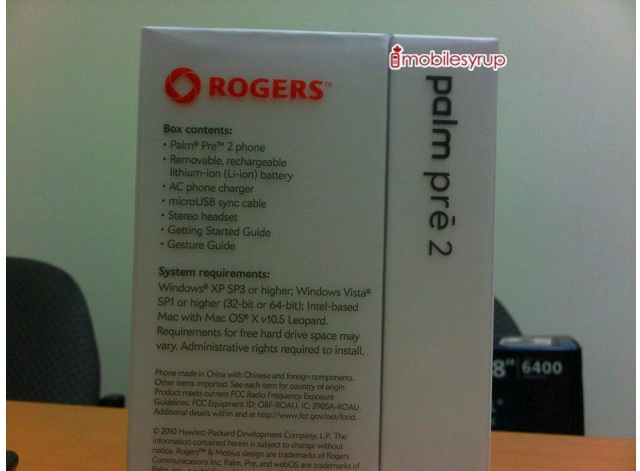
Last week HP officially announced that the Palm Pre 2 was coming to Canada “in the coming months”, but gave no insight into which carrier was going to carry the device. Then hidden in the source code on the Palm Canada site was “The Palm Pre2 phone is available on the Rodger’s network”. We can now confirm that this new webOS 2.0 device will in fact be coming to Rogers as one of our tipsters sent us the upcoming packaging with Rogers all over it. In addition, taking a look at the pics you’ll see the Pre 2 all hooked up to Rogers network. We’re still waiting on an official launch date and pricing. Check out the pics after the break…
Update: Rumoured pricing/launch date – not confirmed – could be the following: November 9th launch date with the 3-year voice/data contract being $99.99. Again, not confirmed.
(Thanks mlexxus!)


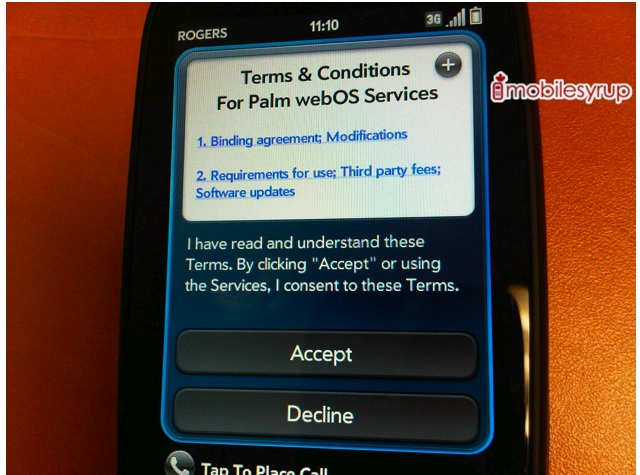
Friday, October 22, 2010
The iPhone is the worst…
By Ray Nicolini
Source www.boygeniusreport.com

In my line of work, cell phones come and go faster than mixed drinks on MTV’s Jersey Shore. They’re here, they’re gone and most of the time they’re quickly forgotten. I can’t even recall all of the mobile devices I’ve handled in the past month, let alone the past year. And though hundreds of handsets have crossed my path in the 1,211 days since June 29th, 2007, only one phone has managed to stay in my pocket day in and day out: Apple’s iPhone.
Say what you will about the device, the company, me, my mother, or anything else… the iPhone might be my go-to handset but I have no allegiance to any manufacturer or OS. In fact my iPhone 3GS was almost replaced last year by Sprint’s Palm Pre. I still love webOS but I need hardware that matches the fit and finish of Palm’s great operating system before a webOS device can fly solo in my pocket. And no, unfortunately, the Pre 2 likely won’t fit the bill.
So I continue to carry and use the iPhone because it just so happens to be the device that comes closest to suiting my needs. I almost always have a second phone on me — an Android phone, the Palm Pre or maybe a BlackBerry — but each is just a companion device that rarely gets any face time. Most common tasks are so much smoother on the iPhone than the competition, it just doesn’t make sense to bother with another device.
The iPhone is not a perfect device by any stretch of the imagination, but for me, right now, its the best we’ve got. It has the best build quality and is comprised of the best materials. It has the best display and the most responsive touchscreen. It has the best oil-resistant glass and countless amazing apps. It has the most fluid interface and the best customer service supporting it.
But for every best, there is also a worst. And because the iPhone’s bests are so great, expectations are high and the worsts become much more pronounced. Here, I go through my compilation of the iPhone’s worstworsts.
First and foremost, the iPhone is the worst smartphone I’ve ever seen when it comes to watching YouTube videos. Forgetting the fact that half the videos I try to watch aren’t compatible with iOS, videos that should work with the iPhone are terrible. Over 3G, the quality is horrendous. I get up to 6Mbps with AT&T, Apple — there’s no need to reduce the quality of the videos I’m trying to stream. Then, over Wi-Fi, the quality is spectacular but videos won’t play. Ever. If there ever comes a time when my iPhone can stream a YouTube video over Wi-Fi without choking every 2 seconds, I might pass out. It’s funny how critical Steve Jobs is of Adobe’s Flash when he’s perfectly content shipping this steaming pile of a YouTube experience.
The iPhone also has the worst auto-correct system ever devised by man. It doesn’t learn from habits, which means I have to reject the same changes repeatedly, forever. I also can’t add words, so the only way to get iOS to remember an unknown word is to add it to the address book. And speaking of the address book, I better not have any contacts prefaced with “Mr.”, such as one of my favorite little Chinese restaurants, Mr. Wok. If I do, I need to be prepared to constantly reject an unwanted change every time I type the word “me”.
It seems crazy that iOS still doesn’t support widgets. Widgets are great for grabbing information at a glance, and Apple’s competitors all make wonderful use of widget systems. But not Apple. I want to see the current weather in an instant. I want to see if I have any upcoming calendar appointments without a single tap. I want to see a small collection of items from my to do list. And so on. It’s a little scary that Apple realized how nifty it would be to show the current date on the Calendar icon but it hasn’t yet extended that functionality elsewhere.
And why doesn’t iOS include an easy way to perform simple functions such as enabling or disabling Bluetooth and Wi-Fi? If I want to save some precious battery life and disable Bluetooth when I’m not using it, it takes five taps. Compare that to Android, where disabling Bluetooth takes a single tap on a widget.
On we go, to one of the more popular gripes in recent months — multitasking. Apple is right that there are downsides to a completely open multitasking policy, but there are better solutions than the currently available workaround. State saving is great but Apple is holding developers back by limiting the number of available background APIs to just a handful. Then, it’s ridiculous that there is no way to close an app without saving its state. The iPhone is easily the worst when it comes to clutter in the app manager, and the solution would be all too simple. How about a long-tap on the home button to close an app, fellas?
While on the topic of easy fixes, I should certainly call out the Mail app. The iPhone’s email client is actually pretty fantastic, especially with the new features introduced in iOS 4. In several ways, however, it really is the worst mobile email client on the planet. It’s 2010 and I still can’t set a custom ringtone for new emails. I still can’t view only unread emails. I still can’t flag emails. I still can’t configure a unique email signature for each different email account. And, at least in my case, I still can’t send emails generated in third-party apps because they just sit in my outbox until I open each one and manually resend it.
Finally, my biggest complaint: Apple’s iPhone has the worst notification system known to man. It is, without question, abysmal.
iOS notifications are as disruptive as notifications on a mobile device can possibly be. A box pops up in the middle of the display, interrupts whatever might be taking place at the time, and prevents the user from doing anything else with the device until one of two things happens — the user must either interact with the notification (dismiss it or open the related app) or turn the display off and back on.
Then, when the stars are perfectly aligned, something special happens. The iPhone begins regurgitating an unstoppable stream of successive notifications that render the device inoperable. Calendar alarms, SMS notifications, WhatsApp alerts, banking notifications, new mentions and direct messages from Twitter, missed call alerts, Growl notifications, clock alarms, Words With Friends notifications, to do app alerts, sports scores… all popping, dinging and dancing at once.
I’m sure many users know this scenario all too well — I call it iPuke.
Apple is a company that puts a tremendous amount of time and effort into its user experiences and the results are typically astounding. In the case of iOS notifications, however, the results are downright embarrassing. We know Apple hired the engineer responsible for the webOS notification system away from Palm this past summer, so a complete revamp of the system is expected at some point. But the fact that Apple would release the iOS notification system in its current state is just plain sad.
Thursday, October 21, 2010
Top 5: Aaron's top Android smartphones
By Ray Nicolini
Via www.PhoneDog.com
Aaron's (PhoneDog) Top Five Android Smartphones - October 20, 2010
1. T-Mobile (HTC) G2
Where it excels: G2 effectively replaces the G1 and Nexus One as the new flagship device for those that want a vanilla Android 2.2 (Froyo) experience. The grey colors and metal accents make the device appeal to all demographics, and beyond that, it's zippy - an 800 MHz next-gen Snapdragon processor means that everything runs smoothly and without lag. The G2 has the best physical QWERTY keyboard I've ever used on an Android device, and within minutes, I was pounding out text messages without delay. It's 3.7-inch display hits the sweet spot between "tiny" and "wow, that phone is huge," even though it weighs a hefty 6.5 ounces.
As if that wasn't enough, the G2 is T-Mobile's first device to support HSPA+, the supercharged 3G network that they're rolling out in response to 4G. Theoretically, it offers speeds of up to 21 Mbps, though I've been unable to get anything over 5,500 Kbps in both Charlotte and San Francisco.
Where it falls short: G2's hinge is a bit loose, and separates from the device when you're holding it upside down. I can't say that it bothers me, but for those that text message in bed, on the couch, or anywhere else that requires you to hold it above your head, you're out of luck. On a more pressing note, two of the three G2's I've worked with all have dead pixels, and I've heard similar comments from G2 users.
The verdict: Spec for spec, this is the Android device I would buy if I was in the market right this second.
Where it falls short: G2's hinge is a bit loose, and separates from the device when you're holding it upside down. I can't say that it bothers me, but for those that text message in bed, on the couch, or anywhere else that requires you to hold it above your head, you're out of luck. On a more pressing note, two of the three G2's I've worked with all have dead pixels, and I've heard similar comments from G2 users.
The verdict: Spec for spec, this is the Android device I would buy if I was in the market right this second.
2. HTC EVO 4G (Sprint)
Where it excels: Announced at CTIA 2010 in March and released in June, the HTC EVO 4G is an awesome blend of power. 1 GHz processor, 4.3-inch screen, 8.0-megapixel camera with 720p video recording capabilities, and Android 2.2 with HTC's Sense user interface. I'm a fan of the manufacturer-installed overlays for several reasons, and HTC's Sense UI appeals to everyone from the first-time buyer to smartphone addicts.
Software aside, EVO is one of Sprint's 4G-capable smartphones, so that's a nice benefit. Still, Sprint's 4G service isn't available everywhere, and there's a $10 monthly "premium data" charge that's assessed in addition to the typical plan pricing.
Where it falls short: Early models were suffering from build issues like light leakage around the screen, general screen issues, and battery life problems.
Where it falls short: Early models were suffering from build issues like light leakage around the screen, general screen issues, and battery life problems.
The verdict: Four months after its retail release, the EVO 4G continues to be a flagship Android device. The Android 2.2 update made it even better.
3. Motorola DROID X (Verizon)
Where it excels: Outside of the typical high-end specs (1 GHz processor, 8-megapixel camera, here the DROID X stands apart from the crowd is its multitouch keyboard. I often type faster than most on-screen keyboards can keep up, and the DROID X is one of the few devices that can keep up with me. I happen to love the industrial design and brash widgets found in MOTOBLUR, and prefer the long and narrow screen to the EVO's short and wide one.
Where it falls short: It competes with the EVO 4G, Samsung Epic, yet it's missing the front-facing camera. For all I know, it could be a novelty that wears off in a few years, but at the moment, it's quite the hot novelty. It's also experiencing some minor software issues since the upgrade to Android 2.2, most notably in the text messaging order.
Where it falls short: It competes with the EVO 4G, Samsung Epic, yet it's missing the front-facing camera. For all I know, it could be a novelty that wears off in a few years, but at the moment, it's quite the hot novelty. It's also experiencing some minor software issues since the upgrade to Android 2.2, most notably in the text messaging order.
The verdict: If a physical keyboard doesn't matter to you, this is the must-have Android device on Verizon. Keep an eye out though, as the holiday season looks to be a busy one for Verizon.
4. Samsung Epic 4G (Sprint)
Where it excels: The most feature packed of Samsung's Galaxy S line, the Epic 4G sports a 1 GHz processor, 4-inch "Super AMOLED" display, 5-megapixel shooter, and a front-facing camera for video calling. The physical QWERTY is one of the best I've used, and I enjoyed using it for the occasional video chat.
Where it falls short: Epic 4G is subjected to the same $10 monthly data add-on as the EVO, and it takes longer to charge than other Android phones. Not a big deal, but noticeable when you're charging 20-30 minutes at a time. At $249.99, it's slightly outside of the $199.99 price point that consumers are used to, despite Sprint's cheaper service plans.
The verdict: It's a nice device with a lot of great features, though Samsung's colorful iPhone-ish TouchWiz user interface isn't for everyone. It's also one of the few remaining high-end devices that hasn't been updated to Android 2.2. It's expensive up front, but you'll probably save money in the long run with Sprint versus Verizon or AT&T.

5. Motorola DROID 2 (Verizon)
Where it excels: Take the DROID X, condense it, add a physical QWERTY keyboard, kill off a few megapixels on the camera, and you have the DROID 2. Replacing the original DROID, it has an improved keyboard, less of an in-your-face design, and packs Android 2.2 with MOTOBLUR. The DROID 2 packs a 1 GHz processor (noticing a trend here?), so it's faster than the original DROID in typical tasks.
Where it falls short: Initial units suffered from signal strength and battery life issues. This doesn't bother me per se, but Android junkies that prefer a vanilla experience will be frustrated with DROID 2's MOTOBLUR overlay. To that point, I refer you back to device number one on my list.
The verdict: Like the G2, but want to stay with Verizon? The Motorola DROID 2 is the device for you.
Honorable Mention
- HTC DROID Incredible (Verizon) - An absolutely fantastic device that would have been even better if it hadn't suffered from the supply shortage over the summer.
- HTC Desire (US Cellular) - Excellent Android device for those in a US Cellular market. It's a Nexus One with HTC Sense, a nicer body, and an optical trackpad.
Subscribe to:
Comments (Atom)



