 Osfoora HD ($3.99) is a Twitter client for the iPad (an iPhone version is also available). In a world cluttered with Twitter clients, you might wonder if it’s worth considering yet another. It definitely is, because Osfoora offers one of the best Twitter interfaces on the market and provides all the functionality you need.
Osfoora HD ($3.99) is a Twitter client for the iPad (an iPhone version is also available). In a world cluttered with Twitter clients, you might wonder if it’s worth considering yet another. It definitely is, because Osfoora offers one of the best Twitter interfaces on the market and provides all the functionality you need.Osfoora stands out from the crowd first because of its unique name. Osfoora means “little bird” in Arabic. The name is appropriately related to Twitter, but it avoids the obvious and overused “tw” prefix found on virtually every other Twitter client. Although the developer has considered changing the name of the app to make it more identifiable with Twitter, I hope he doesn’t. The unusual name reflects the elegance and uniqueness of the app.
Osfoora also stands out because of its beautiful user interface. It makes the best use of the iPad’s big screen of any Twitter client, making the Twitter feed the central focus. Osfoora offers two different view choices in landscape orientation: split screen and full screen (access these choices from Osfoora’s settings). In the split screen view, the left side of the screen shows your Twitter feed; the right side shows a detailed view of a selected tweet.
This interface is nice because you can see icons for any actions you might want to perform on the selected tweet without having to access a popup screen. You can launch URLs and photos from either side of the screen.
If you prefer a more Zen-like view, showing only your Twitter feed, you can choose full screen. To access actions, press the arrow button on the lower right and a pop up menu will be displayed.
The portrait view remains the same regardless of whether you choose split screen or full screen. But it has its own unique interface. If you press on any tweet in the timeline, a larger window opens at the top giving you access to action icons. This is an ingenious way to make the portrait view both uncluttered and yet completely accessible.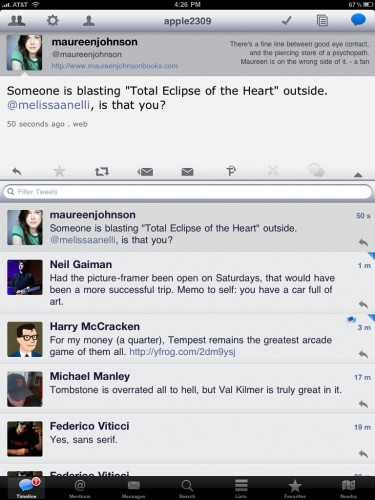
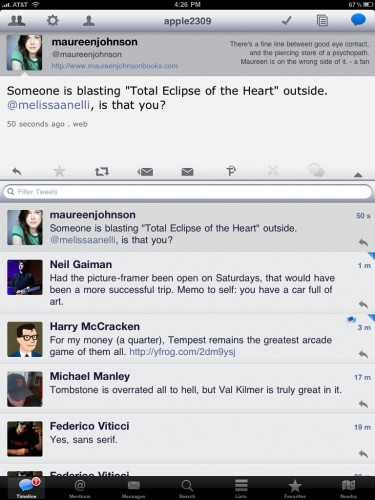
Your timeline is color-coded in line to highlight your own tweets, conversations, retweets, and favorites.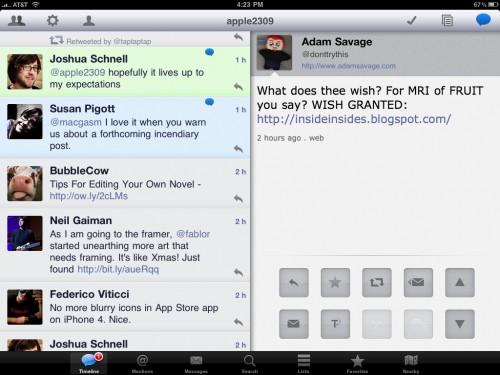
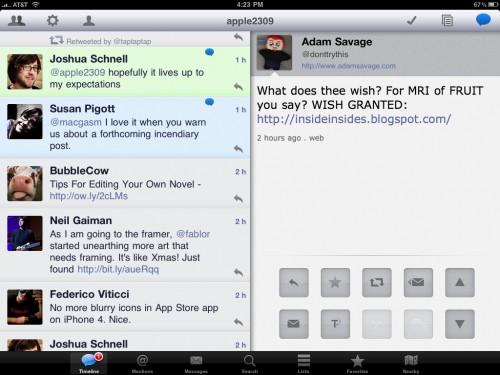
Profile information is displayed in a large, easy-to-read window from which you can follow and unfollow, block a user, and view a user’s tweets.

Osfoora provides all the functions you would expect in a Twitter client: URL shortening, picture/video uploading, timeline management, geotagging, etc. And you can view URLs in Osfoora’s built-in web browser. In addition, Osfoora includes TextExpander support, song tweeting, and the ability to view an entire conversation simply by pressing a blue conversation bubble in a tweet. Plus, you can choose between a dark theme and light theme. For examples of all the features, check out the gallery at the end of this post.
What’s Macgasmic: Osfoora is an elegant, full-featured Twitter client. It has unique features and makes the best use of the iPad screen of any Twitter client. The developer is active, making adjustments and listening to his users’ suggestions. For example, in a recent update, he changed the landscape view to a split screen. Apparently many users didn’t like that choice, and almost immediately he created an update to make the split screen optional. This is what really draws me to Osfoora–the developer is constantly improving it.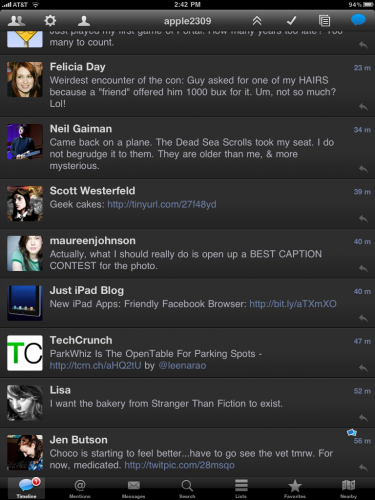
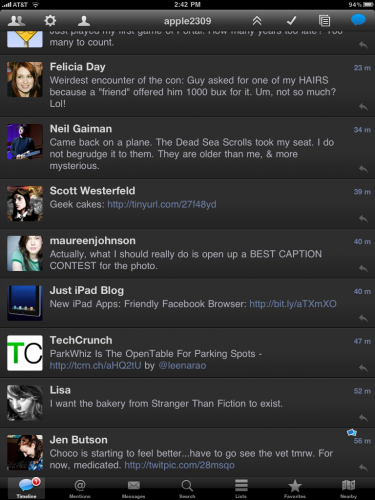
What’s Not: I honestly cannot think of anything to gripe about with Osfoora. It really is that good. There was a glitch recently with the iPhone app update that caused those with 3G iPhones to experience problems, but the developer immediately warned people not to update and worked to provide a quick resolution to the problem. I suspect if you do have any problems with Osfoora, an email to the developer will resolve them quickly.
If you’re in the market for an excellent Twitter client, look no further than Osfoora HD. You’ll be in Twitter heaven.
Download Osfoora HD here.


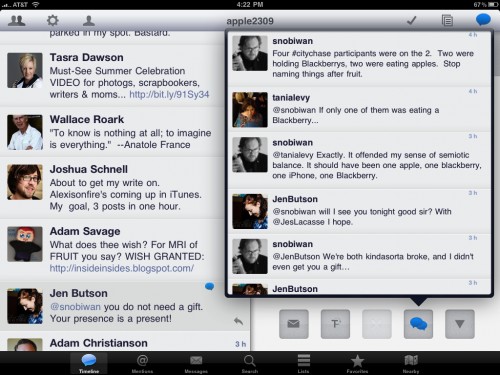



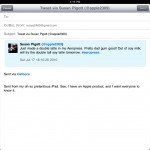




















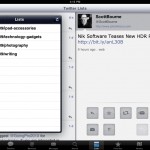




No comments:
Post a Comment