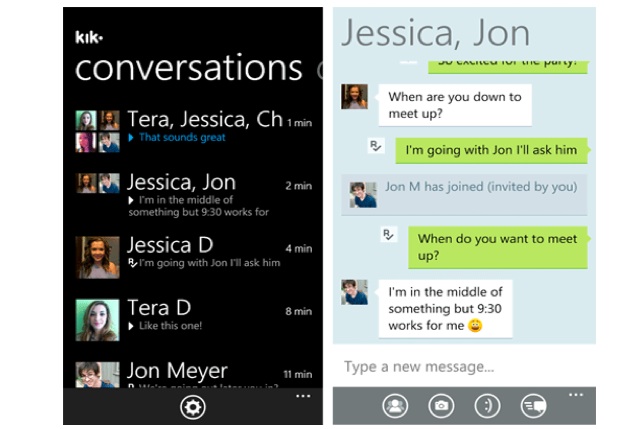Posted By Ray Nicolini
via Rogers Redboard
 We’ve all been there. Tied up in a long lineup or stuck in a meeting that’s running longer than expected when you suddenly realize that you forgot to set your PVR to record the latest episode ofTrue Blood. Now, you can keep your cool knowing that you won’t miss a second of your favourite show thanks to Rogers Remote TV Manager.
We’ve all been there. Tied up in a long lineup or stuck in a meeting that’s running longer than expected when you suddenly realize that you forgot to set your PVR to record the latest episode ofTrue Blood. Now, you can keep your cool knowing that you won’t miss a second of your favourite show thanks to Rogers Remote TV Manager.The new service offers you the freedom and flexibility to manage your 8300 HD PVR through a web portal or free mobile app. Right now, the web portal and iPhone app are available for customers in Ontario, and in the coming months, apps for Blackberry and Android will be available.
What does it do?
From the web portal or the app, you’ll be able to:
- Easily manage and schedule your recordings without being in front of your TV
- Review scheduled and recorded programs
- Delivers advanced search capabilities for TV shows and PVR Program content (actor, director, keyword, and channel name)
- Browse the on-screen guide to find your favourite shows
- Quickly see how much space is available for recordings
How can I get it?
First, you need to ensure you have an eligible HD PVR box and a Rogers digital television service subscription. Currently, Rogers Remote TV Manager is only available to customers in Ontario with the Scientific Atlanta 8300 HD PVR.
To use the Remote TV Manager online, you need to sign in, or register with MyRogers. Under “Cable Television,” you’ll see Remote TV Manager. You will be notified here if you do not have the eligible hardware or if you need to register your TV account to your MyRogers ID using your account number.
If you’re an iPhone user, you can download the app from iTunes. You need to have iOS 4 on your iPhone for the app to work.
Not a Rogers wireless customer? No problem. Rogers Remote TV Manager can be downloaded and used on any compatible mobile device on any wireless carrier.
Currently the service is only available in Ontario. We’ll let you know when we have information to share about availability for customers in other provinces.
How do I use it?
You can find detailed instructions on how to use the app on Rogers.com here.
You can also check out a detailed How-To guide on both the web portal and the app fromConnected Magazine.
What about Android and BlackBerry customers?
A Rogers Remote TV Manager app will be available for Android from the Android Market this summer. We’ll let BlackBerry customers know when they can expect the app as soon as we have more details to share.
Have you tried Rogers Remote TV Manager? What do you think?