Review by: www.MobileTechReview.com by Lisa Gade, Editor in Chief Editor's rating (1-5): What's hot: Incredible amount of functionality, novel device that finds a use in most any room. What's not: Not the kind of device you can't live without, plenty of web access but no actual web browser. Reviewed April 30, 2010 by Lisa Gade, Editor in Chief The Sony Dash is like no other, to borrow Sony's old tag line. That's because it's hard to peg the Dash, just as it was hard to describe the Chumby, a cult classic tech toy that made waves more than a year ago. The Dash is Sony's own design, and as you'd expect it looks gorgeous and better than any bedside clock or home information appliance you've seen. The Chumby was a cuddly and odd little device with a 3.5" touch screen than ran Linux and could provide snippets of info courtesy of web-linked apps. What's the relationship between these two home lifestyle devices, or as Sony calls it a "personal Internet viewer" and "home information device"? The Dash runs on the Linux-based Chumby platform, and Sony has licensed the software and services from Chumby to re-invent the product as a high end lifestyle product. Now, by Sony pricing standards it's not that high end; it sells for $199 at intro, making it more expensive than a 7" Sony digital photo frame but then it does a lot more. In fact, at launch, the USB function that pulls photos, videos and music from a USB flash drive isn't yet working. It's more about getting content from the Internet.  What is it? There really isn't anything quite like the Dash (other than the Chumby) so we'll explain. The Sony Dash is a home product with a 7", 800 x 480 pixel capacitive multi-touch screen (though we haven't found many uses for multi-touch yet). Typical of Sony, the screen is stunning with excellent sharpness, high contrast and saturated colors. Despite its attractiveness, the Dash feels rugged and sturdy with a rubberized surround and solid plastics. It's not as thin as a digital photo frame since it gets wide at the bottom. That width makes it stable so it doesn't tip over when you tap on the screen or whack at the snooze button when using it as a bedside alarm clock. Once the USB feature is enabled, the Dash can indeed replace a photo frame, and will be able to play your music and videos stored on a USB drive. In the meantime, it can play photos from services like Flickr and Photobucket, music from Pandora and Slacker Radio and video from a boatload of sources including Netflix and Amazon Video on Demand.  The Dash has WiFi 802.11b/g and must be plugged into AC. Like a photo frame or high end digital clock radio, it doesn't run on batteries. Booting up takes 2 minutes, and you can unplug it to move it from room to room. This is not meant to be a portable Internet device, and given the size, you could carry it around all day but it doesn't beg to be taken with you as does the much smaller Chumby. For the price, we wish Sony had gone with WiFi 802.11n so that our entire n network didn't get dropped to g speeds (WiFi routers drop down connection protocol and speed to serve the lowest common denominator or WiFi client in this case). The Dash offers two themes (more may come later) and the default theme shows the time, alarm info, the weather and shortcuts to various functions and settings on the right. Rotating apps use most of the screen real estate, and you can select from nearly 1,500 apps. Who knew the cult of Chumby had gotten that strong? Though the strength of the Chumby platform lies in the successful licensing to Sony for home products, Samsung for photo frames and Broadcom for set top boxes. Some of these widgets were developed by Chumby, others by content partners and many more were developed by individuals. And they're all free. That's right-- download and install them to your heart's content because there's no charge for applications. |
 Size comparison with the iPhone 3GS. The Dash's power plug is fairly large. Apps 'Til you Drop Happily the apps/widgets are mostly very cool and useful. Sure there are more calendar apps than you'll ever need but there's a lot of mainstream content here including New York Times top stories, CNBC, Accuweather, Weatherbug, Twitter, Facebook (with updating capabilities), E! Entertainment news in several categories, recipe apps from Martha Stewart and others, sports from ESPN and many more, email, gmail, geeky things like web server monitoring (your Dash's screen will turn red and its alarm will sound if your web server goes down), photo service feeds, tech news feeds from Wired, Engadget and more... Video Review Since the Sony Dash is a new kind of device that's hard to describe, we've put together a video that shows a variety of Dash features including video playback, applications including recipe applications, weather and how to add applications. Where to Use it? Anywhere! What to do with all this info? Clearly the Dash targets those who primarily get their info online, share photos online and are into social networking. That's a large percentage of the population, so the Dash has a certain mass appeal. Information junkies aside, the Dash works well as a kitchen product given the recipe applications with directions, and even video in some cases. Trying to cook while keeping your child entertained? Swipe your finger to switch to one of the many video channels or Netflix for some Instant Watch fun. Want to listen to music while you cook? The Dash has a pretty good set of speakers and you can tune in to Pandora and Slacker Radio. Sony's product also works as a netbook or PC replacement for the kids' room or any room where you just want news, social networking, music and streaming video. It's more durable and easier to wipe down than a netbook too (kid and kitchen-friendly). We were particularly impressed with Netflix, Amazon video and YouTube performance-- movies look great thanks to the lovely 7" Sony display and video quality is very good. Audio is loud and fairly full (there's a headphone jack under a rubber door for private listening). Our Netflix queue loaded quickly and the movie buffer time was reasonable. As a bedside buddy, the Dash has to be one of the nicest alarm clocks we've seen. Night mode switches to a large digital clock that's dimmed enough to be readable but not intrusively bright. Even the most myopic should be able to read the 2" tall numbers that tell the time. The alarm clock settings are flexible and easy to use with some of the nicest alarm tones we've ever heard. These include ocean waves and birds chirping. Or you can wake up to a podcast. You can set a long list of alarms for different days, times or repeat patterns. 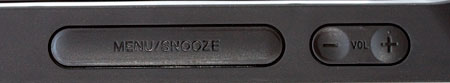 Big, rubbery snooze and volume controls live up top. Sony Internet Bravia Video Link services include Netflix instant watch, Amazon video on demand, Slacker Radio and Pandora and Sony provides 12 Michael Jackson music videos. To use these services and to use the Dash most effectively, you'll need to register the device on Sony's website. From there you can link and unlink to your Amazon, Netflix and other accounts. You can also select apps and edit or create channels of content using the MyDash feature (a re-skinned Chumby service). You can select apps and switch between channels using the Dash itself too, but you won't be able to authorize affiliate login accounts from the Dash.  There's plenty more video content: YouTube (you can log into your YouTube using the Dash if you wish), blip.tv, LiveStrong.com videos, Video Detective movie trailers, Videocast.com, eHow videos, CBS short clips from popular TV shows (these have lead-in commercials unfortunately), Golflink.com videos, Dr. Oz, Fear.net horror and suspense videos, Wired, Epicurious, Crackle, Daily Motion and more. The Dash seriously targets video junkies. Playback from Amazon video on the Dash is superior to a netbook-- there are no dropped frames or loss of sync (and yes it remembers where you left off in the middle of a movie). Though most video sources are "safe" in terms of kid friendliness, there's no parental filter so you might want to keep an eye on what your kids are watching if you give this to them as a netbook replacement (obviously the same is true of a netbook unless you're running parental filtering software).  The speaker grille lines the bottom front face and the Dash puts out good audio. Should you Get it? That's up to you. The Dash does what it promises quite well (except the missing USB drive support at launch). It's great looking, very easy to use and sturdy. But for $200, you're the one to decide if you need or want this type of gadget. It's a lifestyle device, which makes it almost by definition a luxury and optional. That said, it can replace a netbook for quick information retrieval, email viewing, video playback, music and multimedia streaming. It requires no maintenance compared to a Windows PC and has a very small learning curve. The Netflix and Amazon video playback are sweet and YouTube works wonderfully. The wealth of applications is impressive and the only weak spot we found were games which are mostly lame. The large display and Bravia video/audio partnerships are the two features that set the Dash apart from the $149 Chumby. The Chumby's screen is no larger than a smartphone's, and that means it can't beat a smartphone for viewing real estate nor is it large enough for long form video watching. The 7" Dash opens up new possibilities for streaming media and its stereo speakers actually sound decent. It's fun, it's addictive and it's impressive for video playback. Price: $199 Web Site: www.sonystyle.com Price Comparison Shopping: Where to Buy Specs:
|
2 comments:
thanks for the great review! very informative. sounds like a great device
For me, Sony Dash is an Ipad designed as a home appliance. I've seen it in one of special demos of electronic retailers (Canada way, where they organize a special day and make it as a celebration instead of building up regular kiosk for marketing) in a nearby store a week before its launch. More than fascination, I was tickled by its girly-sylista-function that it might be a good gift for my wife. To cut it short, yes, I bought it and my wife actually liked it.
If ever I will write a review about Dash, it will possibly come out like yours – context wise but not as beautifully delivered like you did. Great reviews!
Post a Comment